With LINQPad, you can interactively query databases directly in LINQ (as well as SQL). The big win with LINQ is having association properties automatically generated for all relationships
(inferred from foreign key constraints), so you can access related rows without joining! LINQPad uses a custom high-performance scaffolding engine behind the scenes, and includes drivers for SQL Server, SQL Azure,
Oracle, SQLite, PostgreSQL and MySQL.
When dumped, association properties appear as lazy hyperlinks that can be expanded just by clicking on them. You can walk your entire database interactively!
And when you need to, you can still query in good old-fashioned SQL. Use LINQPad to query SQL Server, SQLite, Oracle, MySQL or PostgreSQL — without installing any client software!
Cache Results for Subsequent Use

With LINQPad, you can cache intermediate data with Util.Cache. Edit and re-run your script
without recomputing previous results.
This provides the performance benefits of a REPL (Read-Evalulate-Print-Loop), while making it easy to keep track of what you're doing.
Experience the Legendary Dump!
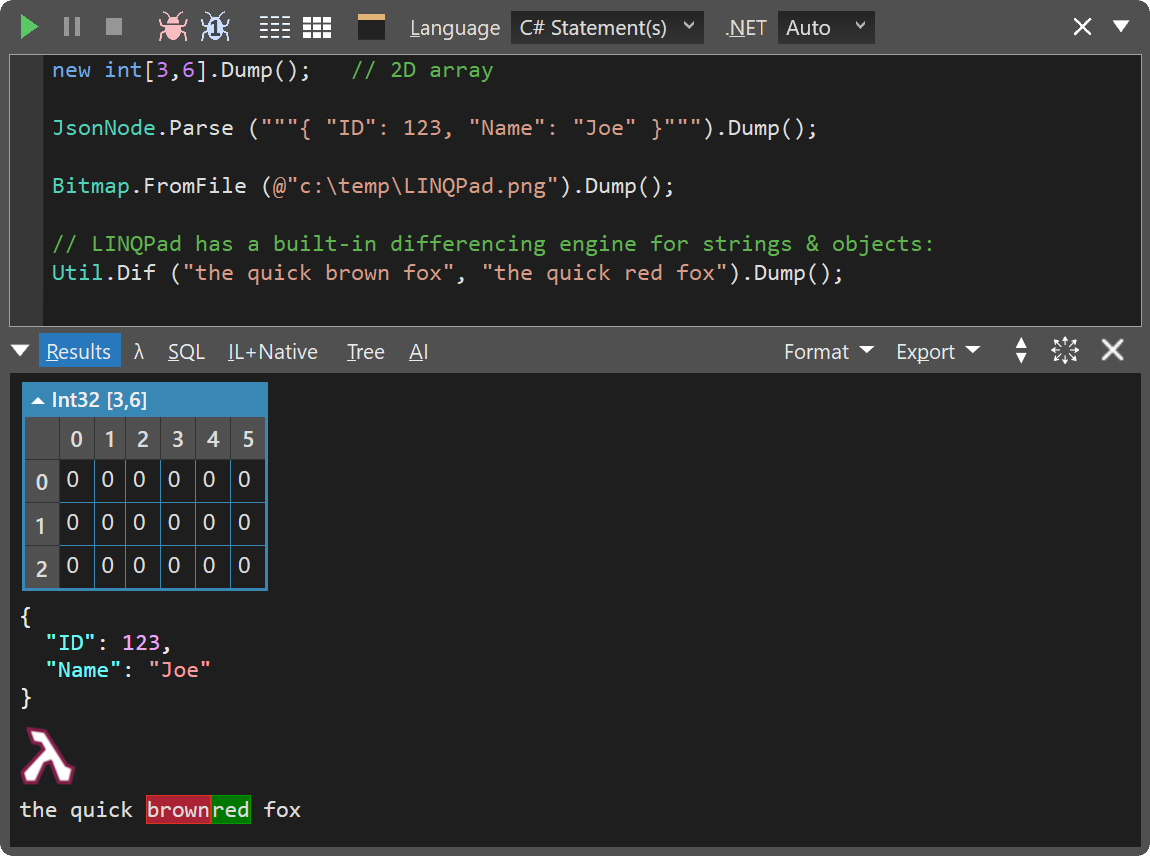
LINQPad’s Dump method is famous for its capacity to eat almost anything!
Tuned with numerous heuristics, it intelligently walks object graphs for the best possible output. It even turns lazy objects into hyperlinks
and asynchronous values into placeholders whose content materializes in the future!
Images and bitmaps render as images and bitmaps, and types from Reactive Extensions and Dataflow fully animate.
Dump any WPF or Windows Forms object and it will actually render.
Call the .Chart extension method to output data as a chart, using LINQPad's inbuilt charting engine.
And when you need a traditional data grid or debugger watch window, it’s there, too.
Advanced AI
The Premium edition includes advanced opt-in AI features, including completion, chat, SQL-to-LINQ conversion and a smart coding agent.
The agent can access database schema (with your permission!) and uses LINQPad's compiler to automatically validate its code.
And because it has access to LINQPad's inbuilt samples, it knows exactly how to get the most out of the product.
All models are supported, including premium reasoning models such as Claude Sonnet & Opus, Google Gemini and OpenAI's GPT, through a provider of your choice.
Ask the agent anything about C#, .NET or a NuGet package, and it will give you an answer followed by a working demo!
A Serious Rapid Coding Tool
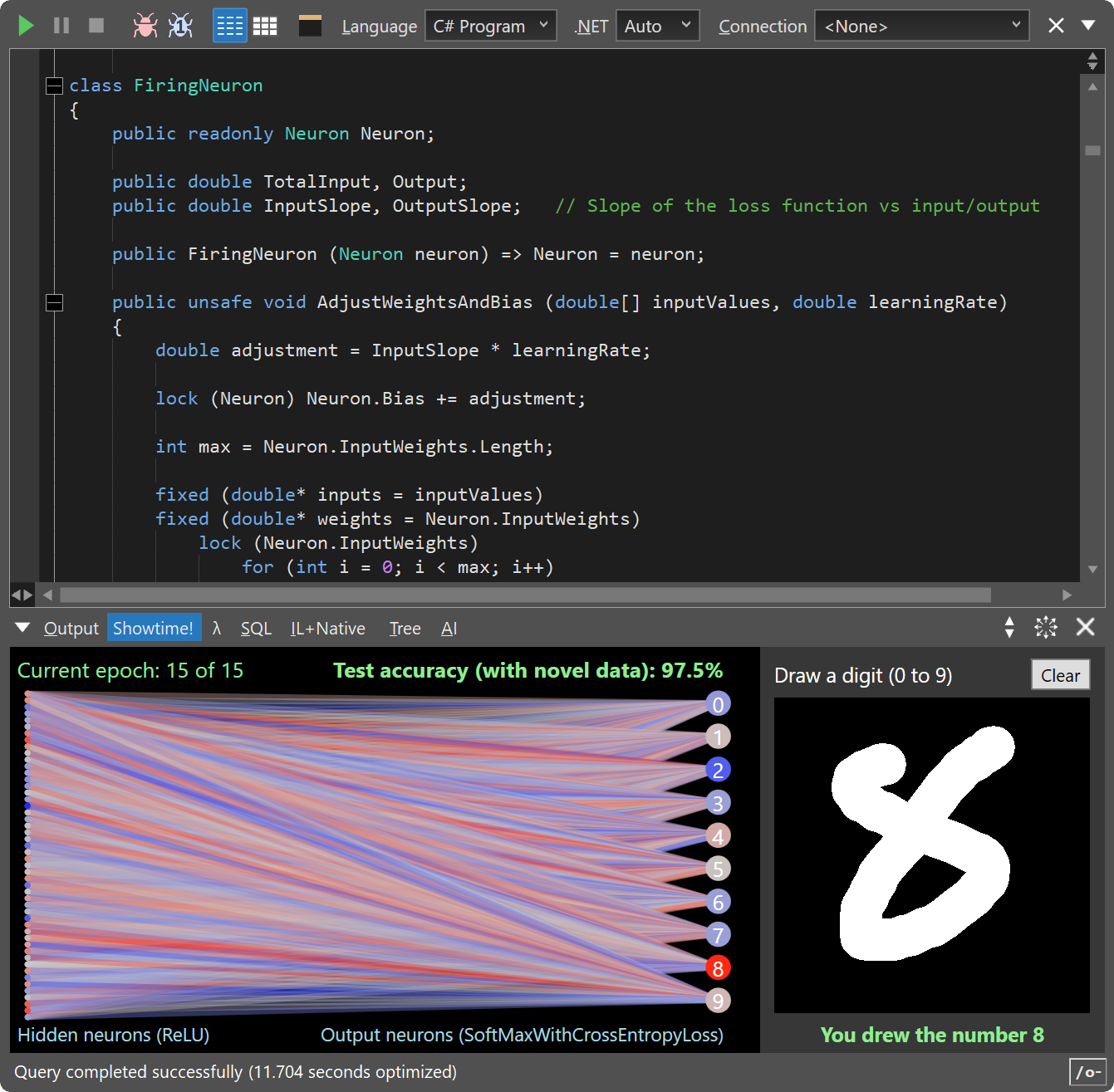
With its support for advanced C# features such as async / await and unsafe,
LINQPad is capable of serious rapid coding work.
Such as writing a neural network from scratch!
Import other scripts or .cs files with the #load directive.
Reference project assemblies and use LINQPad as an interactive test harness.
Or use LINQPad to provide instant entry points into any part of your solution.
Use LINQPad for build scripts and to automate cloud management tasks. LINQPad includes
an integrated password manager for securely storing API keys, and an OAuth frontend
for multifactor authentication that preserves tokens across executions.
Step through your code with a lightweight debugger, and move around quickly with symbol navigation, outlining and bookmarking.
LINQPad is also a great way to learn C#: it comes with all 1300 examples from the book, C# 12 in a Nutshell,
as well as interactive samples from Jon Skeet's C# in Depth.
A .NET Swiss Army Knife
Ever needed to benchmark your code? Now you can do so with a single keypress! LINQPad uses the industrial-grade BenchmarkDotNet
for accurate results, which it presents via a customizable graphic real-time visualizer. No more writing boilerplate setup code, and no more digging through text-based logs!
Need to write a regular expression? Press Ctrl+Shift+F1 and an interactive RegEx Evaluator will appear! This is implemented entirely as a LINQPad script
that uses LINQPad's HTML controls. You can make changes to this script, or use it as as template for writing your own interactive scripts.
Need to generate Excel files? LINQPad includes a custom high-speed Excel export engine that generates native .xlsx files with AutoFilter and Tables — in a single line of code.
There are also options for creating multi-sheet workbooks and you can even populate a spreadsheet cell-by-cell:
Easy and Fun to Use
LINQPad ships with a searchable tutorial and reference, comprised of runnable samples. Browse or search — or ask the integrated AI agent!